Earlier this year, I bumped into an odd behaviour in Dynamics CRM 2011, which has been recently confirmed by Microsoft to be a bug. This has been the first bug I found in Dynamics CRM 2011 and I was hoping it would be the last since I wasn’t proactively hunting for bugs. Then I came across another odd behaviour, which has been flagged by my users.
The issue concerns the dynamic filtering of list views not behaving as expected when interacting with grouped charts containing multiple series. However this one Microsoft insists it is by design. I’d like to see what others have to say about it, though.
The odd behaviour I am referring to is quite evident when viewing opportunities. In order to replicate this issue, make sure you have lots of opportunities marked as open and closed (some as won and some as lost) and for more than one owner.
- Log-in with an account that can see more than just the opportunities assigned to it (e.g.: the system administrator would do).
- Navigate to the Opportunity module.
- Select the Closed Opportunities view. Make sure that in the list you can see several closed opportunities belonging to more than one user, where the status reason are either won or lost.
- Expand the chart pane and select the chart entitled Deals Won vs. Deals Lost. You should see a bar chart with a green bar (for deals that have been won) and an orange bar (for deals that have been lost).
- Click on the green bar. Notice how the list view is then filtered to show only the records where the status reason equals to won.
- Now click on the orange bar. Notice how the list view is then filtered to show only the records where the status reason equals to lost.So far so good. Now here is for the odd behaviour I am referring to.
- On the Ribbon menu at the top of the screen, click on the Filter button to remove the filter.
- The chart will go dim. Click on Refresh Chart to refresh it.
- On the chart pane, select the chart entitled Deals Won vs. Deals Lost By Owner. You should see a chart similar to the previous one. However the series is now grouped by the owner of the opportunities, with multiple green/orange (won/lost) bars under each user name.
- Click on the green bar or the orange bar for a given user. Notice how the list view is then filtered by the owner, but it DOES NOT CONSIDER the status reason of the records as well. That is: open and closed (both won and lost) opportunities are being displayed regardless of the bar on which you have clicked.
I called Microsoft support to discuss this issue and they told me this behaviour is by design; even after I posted this at Microsoft’s forum and one staff member of their Partner Online Technical Community confirmed this to be an odd behaviour. A bug or not a bug – that is the question…
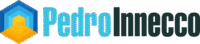
We stumble across this one. To me its a bug because its defeats the purpose of the chart itself.
Ah… You feel my pain, then! But according to Microsoft, we are "holding it wrong" and it is "a feature, not a bug" :-p