Some time ago, I wrote about the creeping intrusion of Microsoft Accounts in Windows 8.1 and how each update made it harder to avoid. Fast forward to 2015 and I’m testing preview builds of Windows 10. And what do I see? The same problem, only now with more polish and even less shame. We now have a persistent Windows 10 Microsoft account problem—and Microsoft clearly isn’t listening.
The following screenshot of the Windows 10 Technical Preview welcome screen illustrates all that I consider to be fundamentally wrong with Windows and Microsoft Account integration.
Rounded avatars, because… why not?
The welcome screen in the Windows 10 Technical Preview remains just as bland as it was in Windows 8—same muted colours, same flat design. But now, there’s one obvious visual change: Microsoft has cropped the user avatar into a circle.
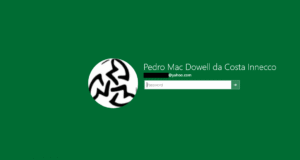
That’s the big visual update. A circle.
It might sound petty (after all, this is a technical preview), but many testers didn’t exactly welcome the change. Windows has long embraced a square, tile-based aesthetic—so why the sudden shift to rounded avatars? The result feels inconsistent and jarring, especially with no way to switch back. I had hoped someone would discover a registry hack to restore the square photo, but no luck so far. And let’s be honest—even if a workaround existed, users shouldn’t have to jump through hoops just to control how their own profile image appears.
Maybe it’s just a pointless design fad. Maybe it’s here to stay. Either way, Microsoft has once again ignored user feedback in favour of chasing trends.
A single identity—like it or not
My main frustration comes down to this: Microsoft is forcing a model where your identity must be the same across all devices and contexts. There’s no option to separate your local desktop identity from your online persona.
Maybe you want a full name and professional headshot for your Microsoft Account—fine. But at home, you might prefer a nickname and a cheeky picture, or even just a plain generic profile. Under this model, you can’t have both. For people with a long legal name, this can be annoying.
I get what Microsoft is trying to do—simplify things, unify experience, push cloud adoption. But there’s a difference between simplifying and steamrolling. And when the product team refuses to listen to real-world use cases, it stops being about good UX and starts being about control.
Email addresses on display
When you log in with a Microsoft Account, Windows 10 will show your full email address on the welcome screen. Yes, in plain sight.
That might seem harmless if you’re the only one using your machine. But if you’re in a shared workspace, or even a public setting like a conference or café, your email is exposed to anyone glancing at your screen. It’s unnecessary, and potentially risky. Microsoft might say it’s there to help you distinguish between multiple accounts. But there are less intrusive ways to do that—ways that don’t involve broadcasting your credentials to the world. If users could specify a local account name and picture independently from than their Microsoft Account profile, then this problem would be solved.
If you think that I am alone on this one, then think again. The following screenshot shows the amount of negative feedback that showing user’s email at the welcome screen has generated so far. Note that this is the most voted, trending submission. There are numerous duplicates about this issue which are not being counted here:

This issue has counted more votes than the recent enforcement of automatic updates fiasco. Yet the Windows 10 team so far refuses to acknowledge their mistake. Considering that this mistake exists since Windows 8, this is how I perceive the Windows 10 team reacting to every up-vote this feedback gets:
What I’ll do
Unless these issues are addressed—or at least made optional—I won’t be using a Microsoft Account to log in. Period. If I upgrade to Windows 10 at all, I’ll stick with a local account and keep things as disconnected as possible. Because when I say no, I mean no.
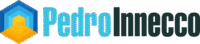
While I am not particularly bothered by a round picture, I do agree about not displaying the user's email. It does seem extraordinarily short-sighted, particularly given the bleating by Microsoft on how important security is to them.
Perhaps it's a plot to push us all towards upgrading our devices to those capable of using the Hello face recognition technology?
Regarding the round picture, I agree it's a fad. Microsoft isn't the only company that seems to have adopted this fashion recently; I see that Plex has done it as well.
The email still shows even for those using Windows Hello to log-in. The issue is that Windows shows the email address to identify an account as being a Microsoft Account.
As for the round pictures, so did Google and Apple, by the way. Funny how those companies try to be different form one another while copying one another. Sigh…