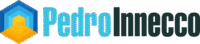Dynamics CRM is indeed a fantastic tool and one of my favourite products out there. Now with Dynamics CRM 2011 concept of xRM (“anything” Relationship Management), the application can be truly extended beyond the conventional “customer relationship management” model. However, one must not forget the core constant in which Dynamics CRM has been architected: Relationship Management.
What I am asserting is that Dynamics CRM is not an ERP system, accounting system or a service management system; and it was never supposed to be either of these. Yet I have seen a lot of companies out there trying to customise Dynamics CRM beyond the appropriate scope.
A couple of years ago I was called by a company to check out their Dynamics CRM implementation to assess what went wrong with it and fix it. What I found was a conundrum of complex workflows and custom entities containing an excess of business required fields. I started my assessment asking how things are done on a daily basis and how it could be improved. In my discussions with a senior sales executive, she said:
“Instead of a smart CRM system, we ended up with a dump ERP”
She hit the nail right on the head. So what went wrong exactly?
The CEO of the organisation was so enchanted with the features of Dynamics CRM that he thought that Dynamics CRM could solidify every single process in the organisation – the entire supply chain – from sales, to finance, to administration. In particular, he envisioned Dynamics CRM as being used not only by the sales team to track customer records and opportunities, but also by the finance and administrative department to track and control the payment of invoices, including their instalments. The end result was a nit-picking system that was abandoned by its users. Within eight months since its implementation, the system was perhaps used – poorly – for about a month and a half.
When talking to the CEO, he told me that he expected Dynamics CRM to handle the invoicing procedures since Dynamics CRM has a built-in invoice entity. I left his office with a chuckle. “The cheeky invoice entity strikes again”, I thought.
The truth is, because Dynamics CRM has an invoice entity doesn’t make it an accounting software. Sure you can print an invoice, create nifty reports and workflows around this entity. These features can be enough for companies with small operations to invoice their clients. But for enterprise organisations with complex requirements, Dynamics CRM – any CRM solution for that matter – is far away from meeting the requirements of an accounting system.
The same goes for the Service module in Dynamics CRM. The Service module contains basic functionality to be able to manage customer queries. However it is far from being an IT service management solution (like IBM’s Tivoli, or HP’s Peregrine).
For mid-size to large/enterprise organisations I tend to suggest the integration of Dynamics CRM Service module and Invoice entity with their service management and accounting/ERP systems respectively. The idea is to use Dynamics CRM as a system to provide a centralised view concerning customer relationship, no matter where the data comes from. This would allow account managers and other customer-facing personal to have a holistic view of relevant customer data in order to better manage their relationship with their customers.
Dynamics CRM has been built with the concept of integration in mind. In fact, if we look at the fields for the Invoice entity we will notice a field called lastbackofficesubmit – a clear indication that Microsoft considers the integration of Dynamics CRM with an accounting back office system to handle invoices.
Consider this scenario: ACME Consultancy provides its customers with outsourcing support contract with strict Service Level Agreements. Some of ACME major clients tend to open about 1,500 support incidents per month, and account managers in ACME would like to have a visibility of high-priority incidents for their customers. ACME sales team users Dynamics CRM to track customer relationship, leads and opportunities, while ACME support teams uses IBM’s Tivoli to track support tickets.
Integration between both systems can be devised so when a support ticket is created/updated with a priority level of 5 or higher, a service record will be created within Dynamics CRM containing only the relevant data for the respective account managers. This way the account managers would be able to track all the customer information concerning ACME’s relationship with its customers.