One issue I often come across with Dynamics CRM customisations is clients being puzzled about the Leads entity. I do have a share of clients that genuinely have no need for the Lead entity, but you’ll be surprised how many people turn a blind eye to Leads based purely on misunderstandings and incorrect assumptions. Then when we get to explain the real use of the Lead entity they would often go “oh, wait. We do want that!” So I decided to write this post about why I find Leads to be of such importance in Dynamics CRM.
Leads are speculative records of a sales qualifying process. From leads, we hope to obtain a valuable record (or records) such as a new customer (be it an account or a contact), an opportunity, or a combination of the three. Think of it as we having interest in the relationship with a potential client, but the potential client has no defined interest in us (for now) and we want to make sure that they do. Another way is to think of leads as a records that illustrate marketing exercises, eventually bridging marketing and sales.
Basically, creating and qualifying a lead can provide useful information into marketing and sales. For instance, suppose you went to an industry event representing your organisation from where you obtained 150 business cards. You would like to then register those business cards into Dynamics CRM so you can follow up with some sales opportunities.
At this point, all you have is business cards. These cards represent potential clients, but not your actual clients. Sure you could go ahead and register them as accounts and/or contacts, however you’ll be missing important information about qualifying those records, and likely to have wasted your time if the potential client is not interested in a possible deal.
The Leads entity allows you to create just one record for each business card, instead of one record for an organisation and another for the person. Once a lead is created you can go on and proceed to qualify the record (that is, following up with the potential client and see if you can get an opportunity out of it). This qualifying process can be whatever you want it to be, based on your modus operandi or organisation procedure. For instance, it could be a series of phone calls, followed by some pre-sales meetings. You can create activities such as phone calls, emails and meetings associated to the Lead record, which will help you and your team (if relevant) to make better business decisions on how to approach potential clients. If you hit a dead-end, you can either qualify or disqualify the lead. Qualified leads can then be converted into an account record and/or contact record and/or opportunity record. Disqualified leads on the other hand can be given different status reasons such as Lost, Cannot Contact, No Longer Interested or Cancelled.
Another important aspect of the Lead record is its relationship with Marketing Lists and Campaigns entities. Combining with the lead qualification process, you can measure the effectiveness and efforts of your marketing campaigns. For instance, we could assess leads by source campaign, leads qualified/disqualified for a given period, the industry from which most leads come from, and so on. You could also create goals and metrics related to the Leads entity for your teams. For instance, you could set a goal of 30 leads to be qualified each month in order to track the effectiveness of your marketing team.
Finally, the Leads record also allows the automatic capture of leads coming from external websites. For instance, you could have a website that allow customer to provide their contact details in order to obtain further information. Upon registering their details, lead records can be created for your sales team to follow up.
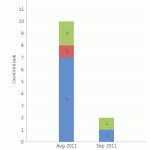

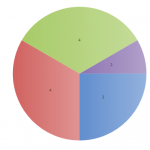
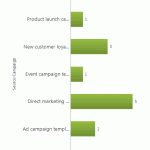
Note: For further information on how the Lead entity works within the full scope of the sales process in Dynamics CRM, check out my first post in the series about the Dynamics CRM sales pipeline.
Diving into the sales pipeline – Part 1: [2011 version] [2013 version]
Nice article clarifying the use of the Lead entity.
In our experience, the use of Lead is especially important if CRM is integrated with your website, where your users browse for information and/or register to get content that is for registered users. Then, you can use Leads to quickly sort through the contacts that can score high using the scoring criteria, and be effective and generating prospects.
Cheers,
EGB Group Inc
Very helpful overview of the usefulness of the Leads functionality in Dynamics. I was considering turning it off in our instance before I read this. Thanks for sharing.
Thanks for stopping by!
People often think that it would be better not to use the Lead entity and instead have a drop-down (option set), tick box (boolean), etc to denote an account or contact as a “prospect” or “lead”.
As explained in this post, this couldn’t be more wrong. 🙂
Thank You.!
That was a good piece of explanation of Leads. The Native feature is explained quite well that can be easily understood to Start Ups.
Hi,__Great article! I have a question regarding the Reporting on the Source Campign to determine the effectiveness or success of the opportunities generated from source campaigns. If we associate a lead with a source campaign is there any way to report on opportunities generated & revenue generated from the source campaign's leads? Or is this not an out-of-the-box feature?
Hi,
You could write a report that digs from Opportunity, to related Lead, to related Source campaign. There is an out of the box report called Lead Source Effectiveness which might give you what you want (or at least it is a good starting point).
Cheers,
P.
I love this article,,,, if only Companies would listen…. I find B2C customers extremely difficult to get this point across as the the sales cycle is usually very short.
You mentioned marketing activities and campaigns above. Why should I use a lead as opposed to a campaign activity? Could I not use campaign activities for everything, as a promotional story on a website could be considered as a campaign? I think some people get confused about these two entities.
Also some people think that you cannot have a new lead with an already qualifiied contact/Account. This is often not clearly explained. I have recently been informed that Microsoft does not consider a lead is logical with an already qualified Account/Contact which is clearly not true.
I've a question; we do use leads for new contacts (for example at tradeshows). However when we get a new RFQ from an existing customer we would start at the opportunity level. What I now miss is the 'lead source' field which isn't available in opportunity. If we want to fill out the lead source field for every opportunity (I'd like to know how we get contacted; email, website, tradeshow, conference, meeting) does it make sense to start every 'opportunity' at the lead level?
thanks for your help!
Well… If that is an existing customer, it means that there has already been a past opportunity that sealed this lead into becoming a customer. So to me in this case it wouldn't make much sense to know in every opportunity from where that customer came from. I would rather consult the customer record (e.g. account or contact) for that information.
It is worth noticing that sometimes it is important to create new leads for companies that might already exist as an account in the system — but it is a new department, division or business unit altogether. Hope this helps. Regards, P.