Dynamics CRM: Creating a radar chart
From all of the new features in Dynamics CRM 2011, the one that got me thrilled the most is charts. Dynamics CRM comes with a selection of charts for opportunities, leads, accounts and so on. It also allows users to create five different chart types straight from the Dynamics CRM interface: Column, Bar, Line, Pie and Funnel.
However, there is more to charts than it meets the eye. The charts functionality in Dynamics CRM leverages the ASP.NET chart controls, which means that we have at our disposal over 20 different chart types we could use. I decided to put the theory into practice and I created my very first radar chart for Dynamics CRM: Deals Won vs. Deals Lost by Territory. Read more >>
Dynamics CRM: The importance of the Lead entity
One issue I often come across with Dynamics CRM customisations is clients being puzzled about the Leads entity. I do have a share of clients that genuinely have no need for the Lead entity, but you’ll be surprised how many people turn a blind eye to Leads based purely on misunderstandings and incorrect assumptions. Then when we get to explain the real use of the Lead entity they would often go “oh, wait. We do want that!” So I decided to write this post about why I find Leads to be of such importance in Dynamics CRM. Read more >>
Dynamics CRM 2011: Diving into the sales pipeline – Part 1
No matter how orthodox and customisation-free you want your Dynamics CRM implementation to be, there is always one aspect of Dynamics CRM that must be customised: The Sales Pipeline. Such customisation is required if you want the default sales pipeline to work properly, as well the sales pipeline report.
The issue at hand is, how can we set-up a functional sales pipeline with charts and reports, yet keeping Dynamics CRM as close as possible to its out-of-the-box functionality? Which fields should we use and how should we design our workflows?
Because there’s so much to discuss here, I’m going to break this up into multiple parts. And in this first part of the series, I’d like to address the fundamental concepts of the sales pipeline and introduce some key points on how to conduct a requirement assessment.
Read more >>Dynamics CRM: From a smart CRM to a dumb ERP
Dynamics CRM is indeed a fantastic tool and one of my favourite products out there. Now with Dynamics CRM 2011 concept of xRM (“anything” Relationship Management), the application can be truly extended beyond the conventional “customer relationship management” model. However, one must not forget the core constant in which Dynamics CRM has been architected: Relationship Management.
What I am asserting is that Dynamics CRM is not an ERP system, accounting system or a service management system; and it was never supposed to be either of these. Yet I have seen a lot of companies out there trying to customise Dynamics CRM beyond the appropriate scope. Read more >>
Dynamics CRM: On-demand or on-premises? Consider your reporting requirements
Companies willing to implement Dynamics CRM 2011 must decide whether to deploy it in their own infrastructure (on-premises) or to implement it at Microsoft’s dynamics.com cloud offering (on-demand). Normally people consider that both solutions go on-pair with each-other and that the bottom line decision should be based on cost.
There is however a tiny caveat that if not considered, can become quite a nuisance: Reports. Read more >>
Dynamics CRM: Odd behaviour in grouped charts with multiple series
Earlier this year, I bumped into an odd behaviour in Dynamics CRM 2011, which has been recently confirmed by Microsoft to be a bug. This has been the first bug I found in Dynamics CRM 2011 and I was hoping it would be the last since I wasn’t proactively hunting for bugs. Then I came across another odd behaviour, which has been flagged by my users.
The issue concerns the dynamic filtering of list views not behaving as expected when interacting with grouped charts containing multiple series. However this one Microsoft insists it is by design. I’d like to see what others have to say about it, though.
The odd behaviour I am referring to is quite evident when viewing opportunities. In order to replicate this issue, make sure you have lots of opportunities marked as open and closed (some as won and some as lost) and for more than one owner. Read more >>
Dynamics CRM: Teams Vs Queues
Looking into my bookmarks I came across an old forum post about when to use Teams or Queues for assigning activities. AniMandal from XRM Adventures blog came to the rescue providing an insightful answer on how and when to assign activities to teams, queues or directly to a specific user.
You can find the answer on Microsoft’s Dynamics CRM forum here.
Dynamics CRM: Sales pipeline funnel bug
Not sure if I should be happy about it, but a couple of months ago I discovered my first bug in Dynamics CRM 2011. I am confident I am not the only one to have bumped into this issue. Microsoft just confirmed to me that this is in fact a bug.
I noticed that when viewing the sales pipeline funnel chart while user has another currency selected that it is not the base currency, the funnel is not rendered and the user is presented with a blank chart.
I opened an incident with Microsoft and they managed to replicate this issue. It seems that when the user selects a default currency that has a conversion rate lower than 0.5, the values in the sales pipeline funnel chart seem to round to zero; thus rending the chart useless.
At the moment the “workaround” (note the quotes here) is to set a conversion value equal or higher than 0.5 (not really a workaround if you ask me).
The feedback I got from Microsoft is that this issue will be fixed in the Update Rollup 4, which is scheduled for mid October/2011.
I raised this issue on Microsoft Connect (ID 665233) on 27/April/2011. Here is my original post about this issue on the Microsoft forums.
Dynamics CRM: Adding a Country/Region option set using ISO 3166-1
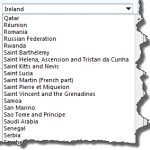
In Dynamics CRM, there is one particular bit that I always find myself customising, no matter the client size, region or industry: Country/Region fields.
By default in Dynamics CRM the country/region field is a text field, which means users could type anything they want. This of course can lead to confusion. The solution is to add an option set (a drop-down menu), which can be localised into multiple-languages. The problem is giving the values to the option sets. People often tend to give values starting from 1 to the options in alphabetical order (e.g.: 1 = Afghanistan; 2 = Åland Islands; […]). But this can often lead to issues as options are added or removed from the list.
What if I told you that I think I came up with the perfect solution, but that would mean that you should give specific values such as 4 for Afghanistan, 705 for Slovenia and 858 for Uruguay? I didn’t come up with these values out of a whim. They actually make a lot of sense. If you haven’t figured out the meaning of these values yet, read on for the explanation.
Read more >>Dynamics CRM: Stepping into organisation management
One of the core concepts in Dynamics CRM concerning organisation management is Business Units. Business units are containers used to represent the business hierarchy, where the organisation created during the installation of Dynamics CRM is at the top (that is, the root business unit).
Business Units are similar to an organisational chart, but not quite the same. Combining with other organisational management settings such as sales territories and sites, this can lead to a lot of confusion, and I’ve seen a lot of implementations where business units haven’t been properly considered.
I wrote this post as a kick-start guide for those who are unsure on how to structure their organisation in Dynamics CRM. Read more >>
Blog Categories
Recent Posts
- My 12-Year-Old Just Bypassed Windows 11 Parental Controls—and It’s Worse Than You Think
- Microsoft Dynamics: Unable to load plug-in assembly
- SLOTH: A model about user’s unreasonable expectations of systems design
- Wii U Haxchi and CBHC: There is a better option
- Old Windows? No Microsoft Store for you!

.png)
.png)
.png)
.png)







