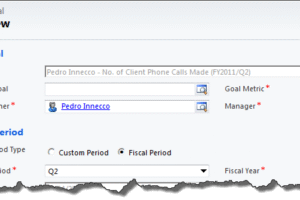In every application that makes use of a relational database in a multi-tier architecture, beyond the unique identifiers for records within a table, it is common practice to allow records to be named in a way that would help users easily retrieve the relevant records, be it by search or browsing. In Microsoft Dynamics CRM is no different. Accounts are named by the company name while opportunities are named by their topic, and so on.
Since the idea of naming records is for the identification and retrieval of records, it makes sense to me that users can name Accounts and Contacts to their liking. However, this isn’t the case for Goal records in my organisation.
When creating Goals, users can type anything they want in the name field, which could range from sensible names like “James W Revenue Goal for Q4/2011” to cryptic names like “JW Rev Q4/11”, or anything but professional, like “Show me the money”. Sure we could come up with a naming convention that users should follow. The problem, evidently, is making sure that users will follow it.
The objective of this post is to propose a step-by-step solution for the automatic naming of Goal records following a naming convention through the use of one Javascript.
(more…)